Having had a water leak not so long ago at the water pump next to the immersion heater upstairs and not knowing there was one until we found out that the pump wasn't behaving correctly made me wonder what I could do to try and avoid this from happening without notice.
After a bit of searching I found a little Water Leak Sensor which should do the trick.
In this review I will try to explain the installation and usage of the device.

Product Details
| Description | Wireless Water Detector |
| Wireless Protocol | Zigbee |
| Box dimensions | 5.2 x 5.2 x 2.8 cm 2 x 2 x 1.1 in |
| Device dimensions | 50ø x 18 mm 1.96ø x 0.7 in |
| Operating Temperature | 0-50 °C |
| Power | CR2032 battery |
| Waterproof | IP66 |
Power up the device
To power up the device (it has a CR2032 pre-installed) you would need to open the battery compartment at the bottom and remove the insulation film. Once the battery is back in place it will be powered up.
When the one I used connected I could see the battery showing at 95%.I assume this is due to the storage time between manufactoring and when I received it.
After reseating the battery it did show as 100%.
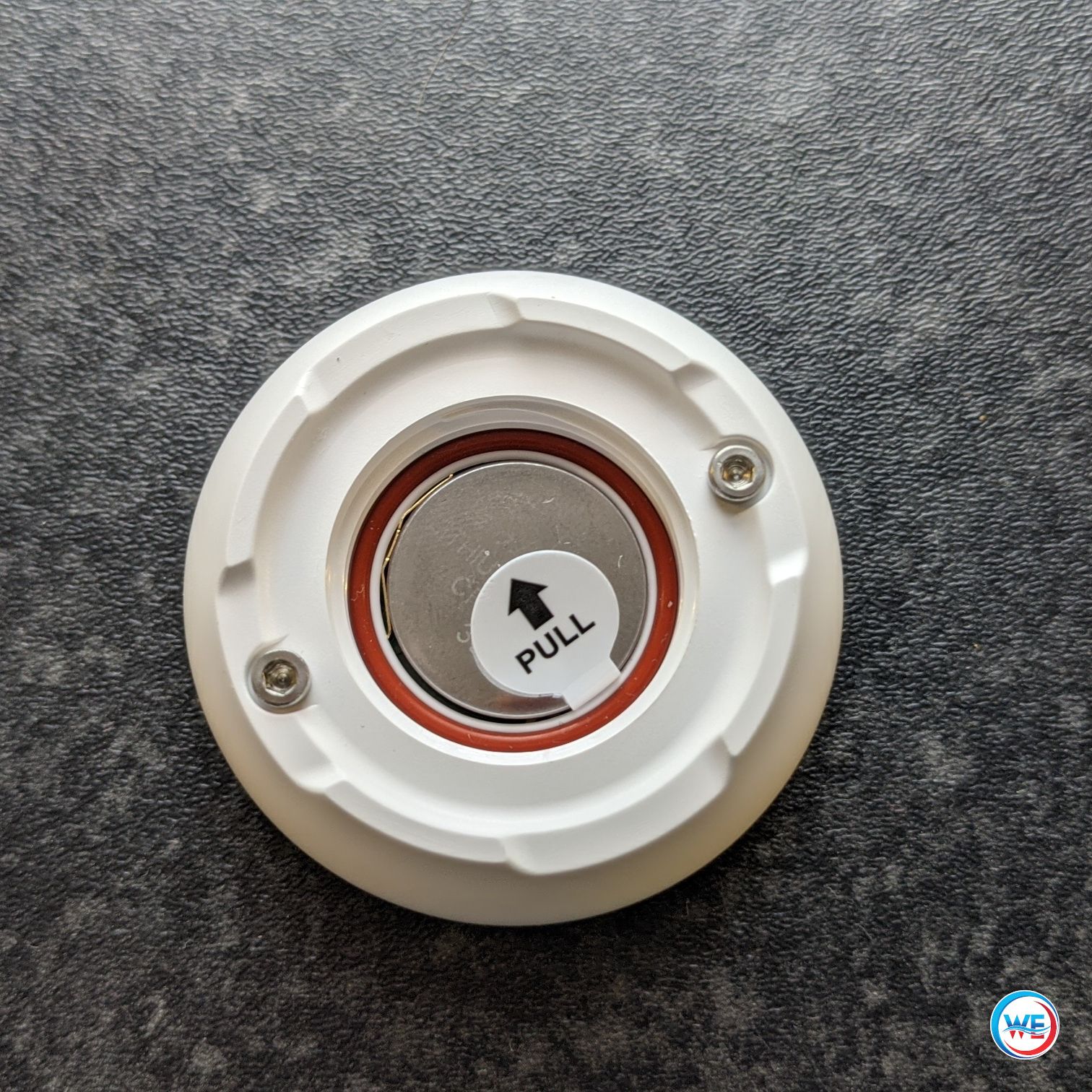
Connect to Zigbee Network
To connect the device to the Zigbee network it has to be put in pairing mode. This is done by pressing the button on the top between 5-10 seconds. The green LED will turn of and it will be in pairing mode for 20 seconds.
Once it is registered it will show the LED on for 5 seconds. If it fails it will just turn off.
Exposed entities
Once it is registered it will show the following entities:
| Name | Type |
| Water_leak | Binary |
| Battery_low | Binary |
| Tamper | Binary |
| Battery | Numeric |
| Linkquality | Numeric |
Note
For more details about the variables go to Zigbee2MQTT - TS0207.Water sensor
At the bottom of the device are 2 metal contact points. Once those 2 points are connected by water, it will register that as a water leak and send the signal to the Zigbee network.To test it I used a paperclip to make contact between the 2 points. As soon as that was done I could see a MQTT message with the water_leak change from false to true.

2021-03-31 22:23:31: MQTT publish: topic 'zigbee2mqtt/water_emursion_heater', payload '{"battery":95,"battery_low":false,"linkquality":0,"tamper":false,"voltage":2900,"water_leak":true}'
I disconnect straight away and approximately 5 seconds later it showed the water_leak change back to false.
2021-03-31 22:23:37: MQTT publish: topic 'zigbee2mqtt/water_emursion_heater', payload '{"battery":95,"battery_low":false,"linkquality":21,"tamper":false,"voltage":2900,"water_leak":false}'

