I have been using Bing Search for a while now. After a while I noticed that whenever I go back to the search tab, the page would be back to the top again. Wich would make it more difficult to go down further in the search list from where I left it.
After some internet search I found a solution for this.
First we require to install the Tampermonkey extension. In your favorite browser go to the extension management, and search for Tampermonkey.
Once Tampermoney is installed, open the extension and click on the + button on the top right:
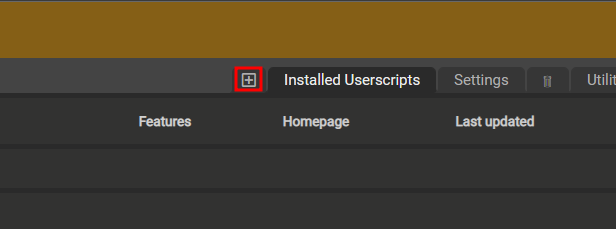
Paste the script below:
// ==UserScript==
// @name FIX for "Bing Search returns to the top" !
// @namespace http://tampermonkey.net/
// @version 0.13
// @description Stop doing weird things, Bing ! ;)
// @author Geekness
// @match http*://*.bing.com/*
// @icon https://www.google.com/s2/favicons?sz=64&domain=bing.com
// @grant none
// @license MIT
// ==/UserScript==
(function() {
'use strict';
AwayTimeThreshold = 2_592_000;
})();
It should look then like this:
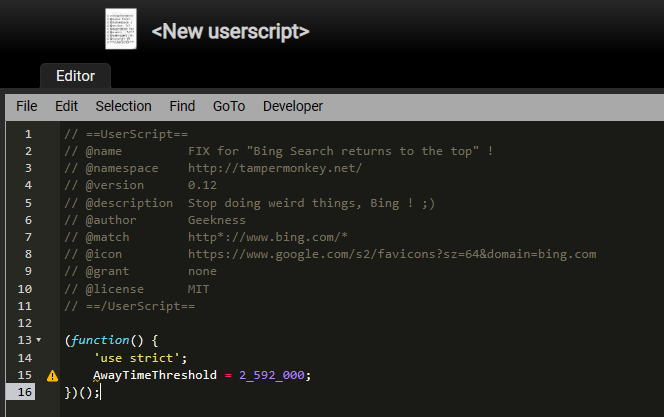
NOTE: Tampermonkey will say there's an error, saying the variable is not defined, it's normal, don't worry.
Save the script by going to File -> Save or press CTRL+S:
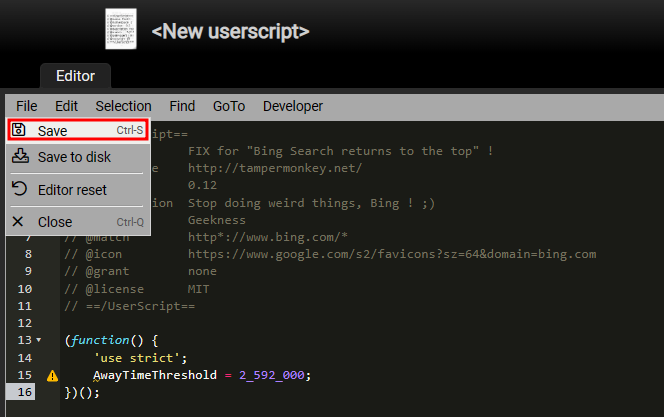
Once this is all done Bing Search won't jump back to the top after it has been out of focus. The timer has been changed to 2 592 000 seconds = One month.

